
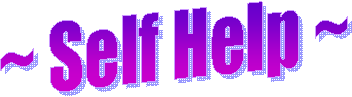
 |
|
|
|
Using a personal computer can be hazardous to your health Using a personal computer has become as commonplace as driving a car. Both activities are hazardous to your health if done for long periods time. We recommend you consider this fact and use precautions to protect yourself while using your computer. Computer use effects our eyes, back, wrists, elbows, neck, hips, legs and feet. All computer manufacturers and service companies expect you to use your computer "at your own risk". Since we care about our customers, we're offering a number of suggestions to keep your computing experience comfortable for your whole body. Make sure your desk is at an appropriate height, and your chair helps you maintain good posture. Adjust the height of your computer desk so that your hands and arms are positioned parallel to the floor when you use the keyboard and mouse. If the desk is not adjustable or too tall, consider using a keyboard drawer to lower the keyboard if necessary. Use an adjustable chair that is comfortable, distributes your weight evenly and keeps your body relaxed. Position your chair so that your keyboard is at or slightly below your elbow. This allows your shoulders to relax while you type. Adjust your chair height and forward tilt or use a foot rest to distribute your weight evenly on your chair to relieve pressure on your back and thighs. Adjust the back of you chair so that it supports the lower curve of your spine. Use an extra pillow if necessary to provide extra lower back support. Setup your computer monitor so that the top is no higher than eye level. Allow the monitor controls to be easily within reach. Tilt the screen so that it is perpendicular with your line of sight. Place your keyboard and mouse at a comfortable position so that you can reach them without stretching or cramping your elbows. If reading while typing, use vertical paper holders placed at the same height and distance as the monitor. Avoid bending, arching and angling your wrists. Make sure they stay in a relaxed position when you type. You can use an ergonomic keyboard and mouse if you find them preferable. Prolonged type on a laptop keyboard can be too strenuous. If you anticipate that you will need to do lengthy typing projects on a laptop, consider using an external keyboard and mouse for those projects. Do not slouch forward or lean far back. Sit with your back straight so that your knees, hips and elbows form a right angle while you work. If you find yourself needing to slouch, that means you need to take frequent breaks to stand and stretch your back and legs. Avoid twisting your torso or neck. Vary your activities to avoid excessive repetitions and strain. Take breaks to relieve your eyes and stretch your muscles. Find ways to break up the work day with varying physical positions. Sunlight or bright indoor lighting should not reflect on the monitor screen or shine directly into your eyes. Reduce glare by lowering shades or curtains or positioning your monitor and desk away form the glare. A glare screen filter works well when no other changes are possible. Use soft indirect lighting at your desk. Do not use your computer in a dark room. Avoid focusing your eyes on your screen for long periods of time. Look away from your computer occasionally and try to focus on distant objects. Consider printing what you are reading onto paper rather than straining your eyes on the monitor.
|
Common problems 1) forgetting how long you' ve been at it 2) ignoring the warning signs in your body 3) thinking a laptop is more convenient to use 4) getting right back to it first thing the next day 5) thinking computers are "generally friendly" 6) thinking a dark room is more comfortable
|